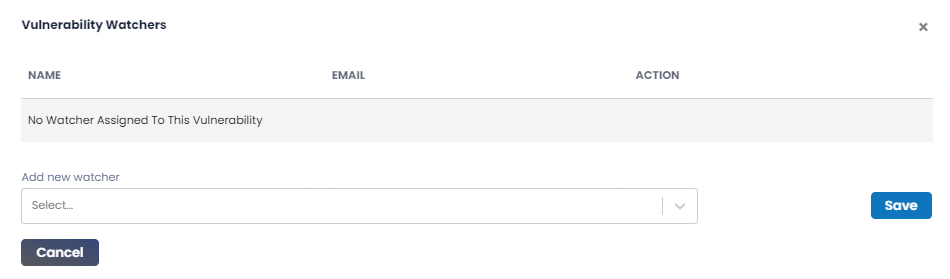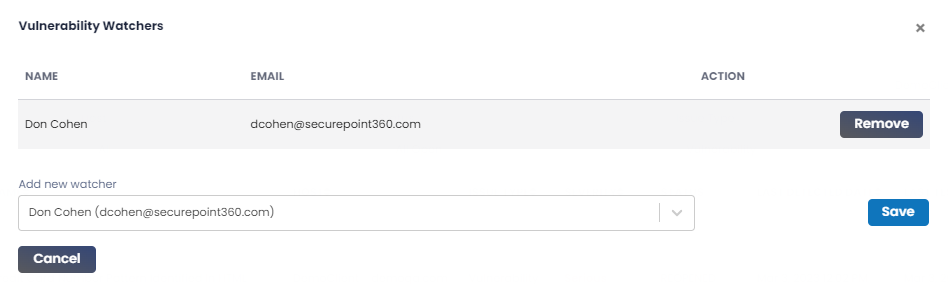Add Watcher
You can add multiple users as vulnerability watchers using this icon . Below are the steps for adding watchers:
Step 1: Clicking the icon will result in the display of the Vulnerability Watchers pop-up. In the pop-up under “Add new watcher”, you can add multiple users (one-by-one) by clicking on the drop-down arrow and selecting one user at a time. The list contains all members.
Step 2: Once you have selected all the desired users, click Save to add them as vulnerability watchers. Once you save, you get a popup message at the right bottom of the screen saying "Success! The User has been successfully added to the watchers list".
When a user is added as a Watcher, their name is displayed, along with a “Remove” button. You can remove watchers by clicking the Remove button.
All the added watchers will get an email, stating "XYZ made you a watcher of a vulnerability", along with the details of the vulnerability such as Qualys ID, Type of Vulnerability, Last Tested, Last Detected, and Due Date (if assigned). The watchers will get email notification for each event/change in the vulnerability.