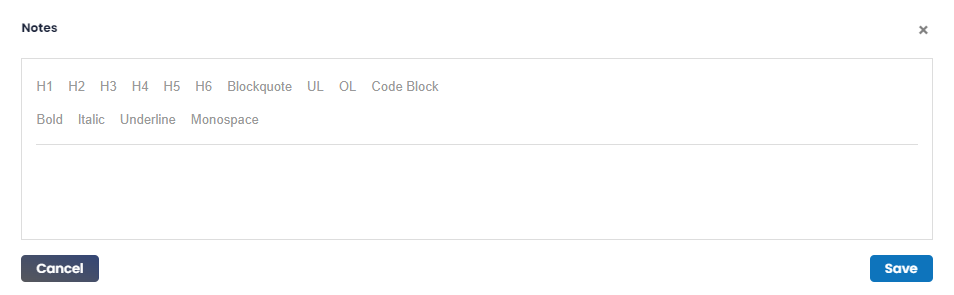Add Notes
You can add descriptive notes to a vulnerability using this icon. Below are the steps:
Step 1: Clicking the icon will result in the display of the Notes pop-up. In this pop-up, you can add to a vulnerability description. These notes will be visible to all the members within the Client and will result in a Notification email to any user that has been added as a “Watcher”.
Step 2: Click Save to add the note or Cancel to abandon it.