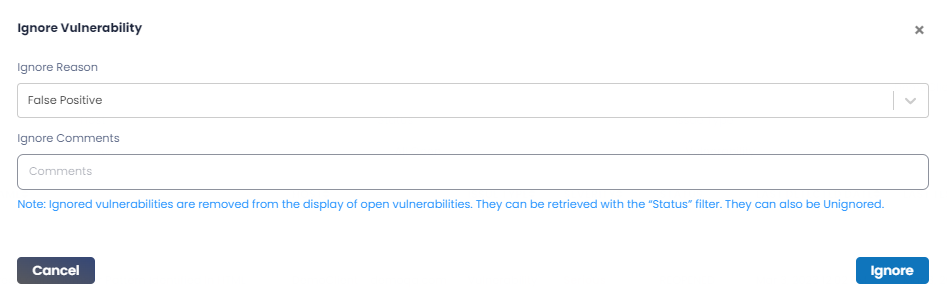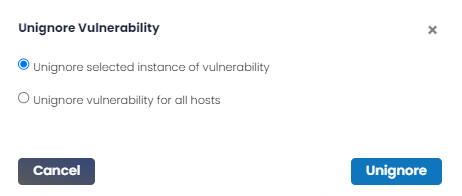Ignore/Unignore a Vulnerability
The Ignore icon ![]() is displayed when you are viewing active vulnerabilities. In this instance, once you click the icon, a pop-up screen will display with two fields the Ignore Reason drop-down and Comments. From the Ignore Reason drop down select the appropriate reason.
is displayed when you are viewing active vulnerabilities. In this instance, once you click the icon, a pop-up screen will display with two fields the Ignore Reason drop-down and Comments. From the Ignore Reason drop down select the appropriate reason.
Once the reason is selected, a comment can be entered as to why you are ignoring this vulnerability. Note that once the vulnerability is ignored the vulnerability will be removed from the display. However, it can be retrieved via the “Status” filter pull-down and selecting “Ignored”.
In instances where the Status of vulnerabilities being displayed is Ignored, the 
The options available are:
- Unignore the singular selected vulnerability.
- Unignore this type of vulnerability for all hosts.