Cloud Agents Dashboard
Cloud Agents refers to your organization's systems, seperated by servers and workstations since there is typically a large number. There is an agent installed on each system and they are scanned every four hours .
SP360 displays the Total Vulnerability Count for all servers and workstations. The details shown are the same for both.

SP360 scans the devices (i.e. servers and workstations) and displays the vulnerabilities data in graphic format (as shown below) segmented as:
• All Existing Vulnerabilities
• New Vulnerabilities
• Active Vulnerabilities
• Reopened Vulnerabilities
• High Severity
• Patchable
• Obsolete Software
| Graph Types | Definition |
|---|---|
| All Existing Vulnerabilities | SP360 scans all targeted cloud agents for vulnerabilities every four hours and displays the total number of outstanding vulnerabilities. Most organizations find this very insightful because it indicates whether they are keeping up with the backlog of vulnerabilities. |
| New Vulnerabilities | SP360 will also track newly discovered vulnerabilities (i.e., in the last week). Most organizations find this insightful and will correlate these numbers to their most recent development efforts. |
| Active Vulnerabilities | SP360 will partition the known vulnerabilities by their criticality since most organization will address the high priority issues first. |
| Reopened Vulnerabilities | A reopened vulnerability is one that was previously considered closed but has been rediscovered. Obviously, organizations do not want to be reverting to old problems, which makes highlighting this scenario valuable. |
| High Severity | This chart denotes specific vulnerability types that are high priority, and to some extent overlaps with one of the previous charts. Its purpose is to highlight vulnerabilities that should get immediate attention. |
| Patchable | This chart denotes vulnerabilities that can be addressed by applying the latest vendor patches (e.g., Microsoft Windows patches). The reasons these are highlighted are twofold: (a) they are relatively easy to address, and (b) your organization should get in the habit of regularly applying patches. This is one of the “best practices” that any organization should adopt. |
| Obsolete Software | This chart denotes vulnerabilities that are due to utilizing obsolete software and applications. While not as easy as applying patches, using obsolete (unsupported) vendor applications leaves you very exposed to the latest security threats, and a remediation plan should be developed. |
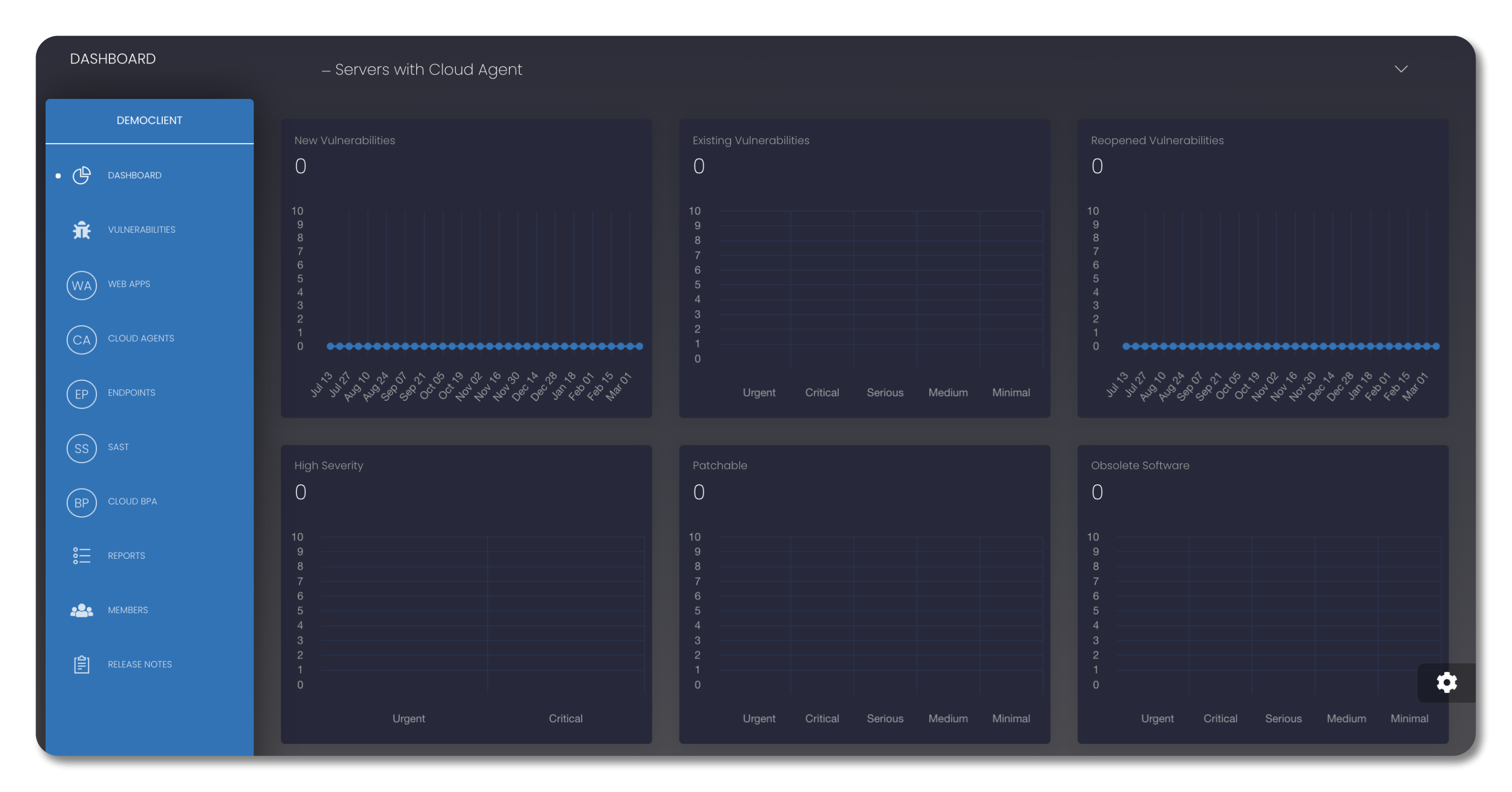
Every Server and Workstation with Cloud Agents has three available action buttons as indicated by the icon on the right side of each QUALYS ID:
| Icons | Definition |
|---|---|
| This icon will redirect you to the VULNERABILITIES page, where you can get the list of all vulnerabilities for that specific server with cloud agents. | |
| This icon will show the additional details related to each specific vulnerability, in a popup window. Information such as the location of the vulnerability and a potential remediation. | |
| This icon returns you to the top of the dashboard, which might be helpful if there is a long list of servers with cloud agents. |